 When you think about Salesforce, do you picture complicated customizations, endless coding, and pricey add-ons? You’re not alone. But here’s the good news: you don’t need any of that to start seeing serious results.
When you think about Salesforce, do you picture complicated customizations, endless coding, and pricey add-ons? You’re not alone. But here’s the good news: you don’t need any of that to start seeing serious results.
Salesforce’s out-of-the-box features are already designed to help your sales team sell smarter, collaborate better, and move faster. From day one, Salesforce Sales Cloud gives you the foundation you need to boost productivity and grow—without piling on extra complexity.
Today, we’re highlighting the power of Salesforce features that come right out of the box. Too often, companies believe they need extensive customizations to achieve results, but the truth is that the built-in tools can take you surprisingly far. Salesforce’s out-of-the-box features provide sales teams with a strong foundation for smarter selling, enhanced collaboration, and accelerated growth.
Your Homepage: A Salesforce Command Center
Think of the Salesforce homepage as more than just a landing screen. It’s your sales command center. For many teams, a Salesforce Org Health Check is the first step in tailoring that homepage to surface the right insights. Right when you log in, you’re greeted with a clear, customizable view of your pipeline, tasks, and performance dashboards.
Admins can tailor the homepage using the Lightning App builder so your team sees the most relevant insights the moment they log in. With this out-of-the-box Salesforce feature, your team can surface:
- Key performance metrics
- Task reminders and recent activity
- Important deals front and center
The result? Every sales rep gets a snapshot of their priorities for the day—no digging, no confusion. Just smarter selling, right out of the box.
Lead Conversion: A Core Salesforce Out-of-the-Box Feature
Managing leads in Salesforce Sales Cloud is intuitive. It’s also one of the first things we look at when scoping a Salesforce project for our clients. From the Leads tab, reps can quickly view recently accessed records, check lead status, and use the shared activity log to track emails, calls, and updates. That activity log is key because it allows multiple team members to work on the same lead without overlap, keeping the customer experience seamless.
And when it’s time to convert? Just a couple of clicks. Salesforce automatically creates the associated Account, Contact, and Opportunity records behind the scenes. That’s one of the most powerful native features: fast conversions without double data entry.
Opportunity Records: Visibility Right Out-of-the-Box
Once a lead becomes an opportunity, deal management gets even easier. Opportunity records bring together everything your reps need in one place. You’ll see:
- A Sales Path that tracks stage progress visually
- Tabs for details, activities, and related records
- Quick access to products, notes, contacts, and partners
This functionality means reps can stay organized, managers get complete visibility, and nothing slips through the cracks.
Products & Pricing: Salesforce Sales Cloud Made Simple
Sales reps don’t need to wrestle with spreadsheets to generate quotes, because with Salesforce’s out-of-the-box features, you can attach products directly to opportunities and apply pricing with Price Books.
This makes it easy to:
- Add products or services to deals in seconds
- Manage multiple price points for different customer segments
- Generate quick, accurate quotes without extra tools
For many companies, this is all they need to keep sales moving smoothly. Of course, if you require advanced quoting—like complex bundles, automated discount rules, or approval workflows—that’s where Salesforce CPQ comes in. But the basics are already built into Salesforce Sales Cloud.
No sales rep wants to waste time on repetitive admin tasks. AI-powered Salesforce automation is one of the easiest ways to eliminate that busywork and keep your team focused on selling. Salesforce automation helps eliminate busywork, allowing your team to focus on selling. Another out-of-the-box standout feature is macros, which can run multi-step tasks—such as sending a follow-up email or creating a task—in just a couple of clicks.
If your team isn’t using a console app (like Sales Console or Service Console), don’t worry—Quick Actions and Flows deliver similar automation options, all included with Salesforce Sales Cloud.
Salesforce Out-of-the-Box Features In Action
Here’s the big takeaway: Salesforce’s out-of-the-box features give your team everything they need to succeed—no coding, no custom apps, no delays. With these built-in tools, your sales process can hit the ground running:
- A customizable homepage to keep everyone aligned
- Seamless lead conversion for better collaboration
- Organized opportunity records for full visibility
- Built-in product and basic quoting tools (via Products & Price Books)
- Automation that cuts out repetitive admin work
And yes—it’s all included in Salesforce Sales Cloud. If you need advanced functionality, Salesforce CPQ and other add-ons are available, but the essentials are already there, out of the box.
Remember: starting with the fundamentals sets your team up for long-term success. With Salesforce Sales Cloud and its out-of-the-box features, you’re not just keeping up, you’re getting ahead.
Don’t leave value on the table. The built-in power of Salesforce Sales Cloud is ready to transform your sales process today. Dynamic Specialties Group specializes in helping teams unlock Salesforce’s out-of-the-box features quickly and effectively.
Reach out now to start building a smarter, more efficient sales engine.






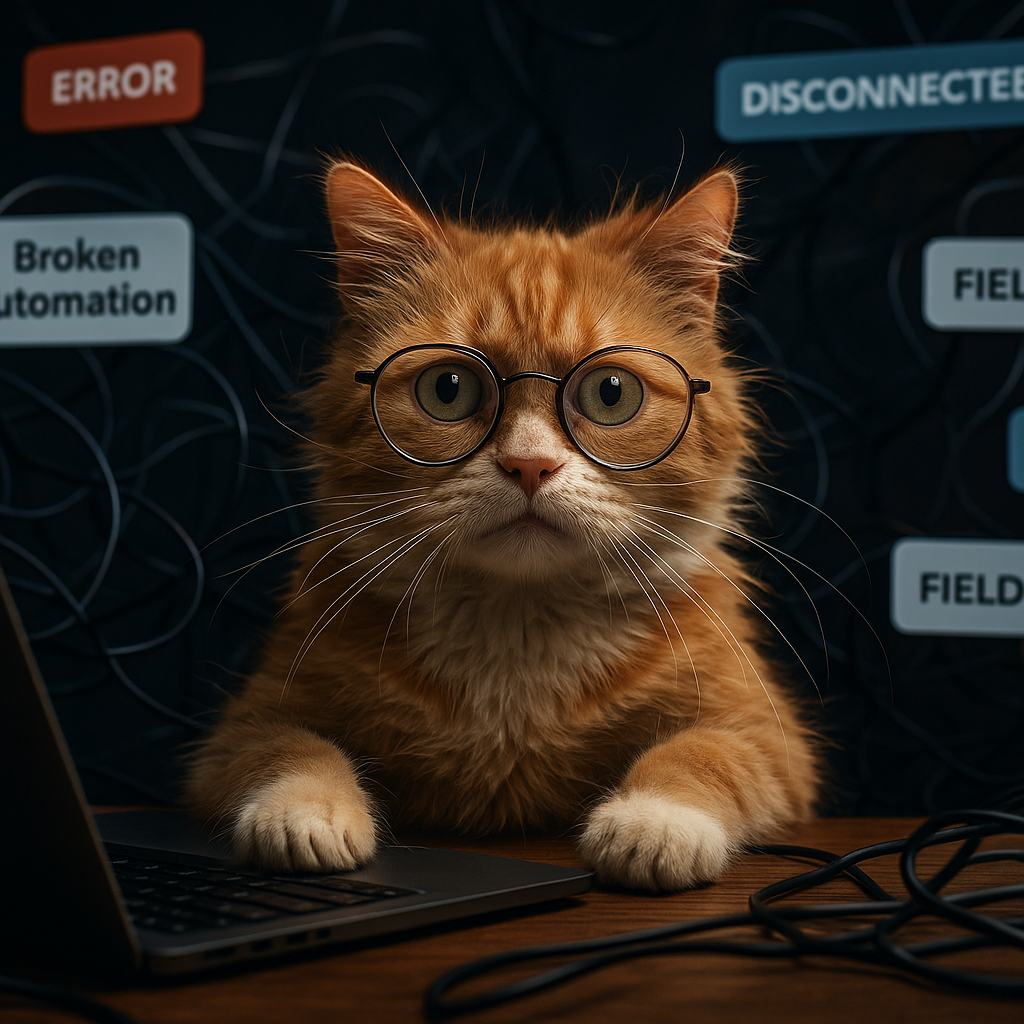



SHARE