When you’re kicking off a new Salesforce implementation, one of the first big questions is: should we configure or customize? It’s something we hear all the time at Dynamic Specialties Group (DSG)—and it makes sense. Customization sounds powerful (and yeah, it can be), but here’s our take:
Start with configuration. Stick with it—at least at the beginning.
For most companies—especially smaller businesses new to Salesforce—configuration is not only the smarter move but also the more strategic and cost-effective one.
We recently published a blog all about ways to save on your budget during a Salesforce implementation. This post is the first in a three-part series where we dig into how DSG approaches Salesforce implementations to help you save your budget. Whether you go all-in on configuration, need a little customization, or land somewhere in between, we’re breaking down what works and why, starting right here with configuration.

Why We Believe Configuration Comes First
Configuration means making changes using Salesforce’s built-in tools—no code required. This approach empowers you to adjust page layouts, add custom fields, rename field labels, tailor record types, and even build automation—all without writing a single line of code. It's about being in control of your Salesforce org.
This approach is not only faster, but it's also easier to maintain and keeps your org aligned with Salesforce’s upgrade-safe architecture. It's a reassuring way to keep your team agile and adaptable without worrying about hardcoding processes into custom solutions.
At DSG, our philosophy is to configure first so you can get up and running quickly, validate workflows, and refine them as needed.
Configuration That Feels Custom
Some people hear “configuration” and assume it’s basic or limiting, but that’s far from the truth. Thoughtful configuration makes Salesforce feel like it was built just for your team. Some of the most impactful examples include:
- Custom Fields on standard objects like Leads, Opportunities, and Accounts to track the data your business actually uses
- Page Layouts and Record Types customized by role or team
- Field and Tab Renaming so your team sees the language they already use, like “Client” instead of “Account”
These adjustments are all “no-code” and admin-friendly, but they make a big difference in user experience and adoption.
Where the Real Savings Come From
One of the biggest benefits of leading with configuration? Cost savings. For smaller organizations in particular, a lean initial implementation is a major opportunity for cost savings, and configuration makes that possible.
Here’s how configuration can save you thousands compared to jumping into code too soon:
|
Use Case |
Configuration Approach |
Custom Approach |
Typical Savings |
|
Reports & Dashboards |
Use native builder tools |
Custom components or third-party BI tools |
$5–$15K |
|
Validation Rules |
Declarative rule engine |
Apex triggers |
$2–$10K per rule |
|
Approval Processes |
Built-in approval setup or Flow |
Custom-coded logic |
$10–$25K |
|
Page Layouts / UX |
App Builder & Lightning Pages |
Custom Lightning Web Components |
$5–$20K |
|
Automation |
Flow (record-triggered or screen) |
Apex automation |
Up to 50% cheaper |
|
Integrations |
Native connectors or AppExchange apps |
Custom API integrations |
$15–$50K |
We see examples like this all the time in real-world projects. Many businesses jump straight into custom development and spend heavily when configuration would have done the job better, faster, and with far less risk.
DSG Team POV: Why Configuration Wins for Small Teams
—Joshua Karrasch, CEO, Dynamic Specialties Group
Too often, we're brought in to rescue a failed Salesforce implementation and more often than not, the culprit is complexity.
Right now, we're working with a client on their first implementation. It’s an exciting time because they’re moving from spreadsheets and scattered systems to a single source of truth.
From day one, we've been helping them keep things as close to out-of-the-box as possible. Why? Humans. That’s why. Change management is where things succeed or fall apart. If we build a complex Salesforce setup on day one, the team has to absorb all that complexity—all while still trying to learn the basics. That’s not how people work. You don’t start school in a college lecture hall. You start in Kindergarten and build from there.
So we’re keeping the focus tight. In Phase 1, we align their core sales process to Salesforce’s standard functionality through smart configuration. In Phase 2, we ingest their data to get users working in the system. In Phase 3, after a couple of months of real hands-on use, we’ll begin discovery for automation.
That might sound backward. You might think, “Isn’t automation the whole point of CRM?” Yes, and Salesforce comes with plenty of automation out of the box. But once users are hands-on, they quickly learn what actually needs automating. Then we build only what’s truly needed, based on real-world experience. That approach leads to better adoption and stronger outcomes.
The bonus? Little to no rework. We don’t end up tearing out customizations that didn’t stick. And for the client, that’s a huge win.
Your Sales Process, Your Way
At DSG, every Salesforce implementation includes tailoring the sales process to reflect how your business really operates. Whether it’s customizing Opportunity stages, adjusting Lead qualification paths, or tracking handoffs between departments, we make sure Salesforce matches your real-world workflow.
We accomplish all of this through configuration, making it fast, flexible, and easy to iterate as your business grows.
Why We Recommend Configuration First—Always
There’s a time and place for custom development, but for most teams—especially those new to Salesforce—configuration gets you further than you might think. It allows you to launch faster, gather feedback sooner, and avoid building expensive features you may not even need.
And while tools like Salesforce Flow are technically configurations, we treat them with the same care we would a custom solution. Flows are powerful, but you should use them thoughtfully and only when the business case is clear and compelling.
The Bottom Line
For small businesses and first-time Salesforce users, configuration is the most straightforward path to a successful rollout. It’s quicker to deploy, easier to maintain in the long run, and significantly more budget-friendly than customization. You can still make Salesforce feel like your own without locking yourself into costly development work right out of the gate.
Our advice is straightforward: configure first and consider customization later, only if truly necessary. Why overcomplicate when you can strategize? Why overbuild when you can outsmart? Let’s configure your Salesforce org the right way—faster, cheaper, smarter. Talk to DSG today.

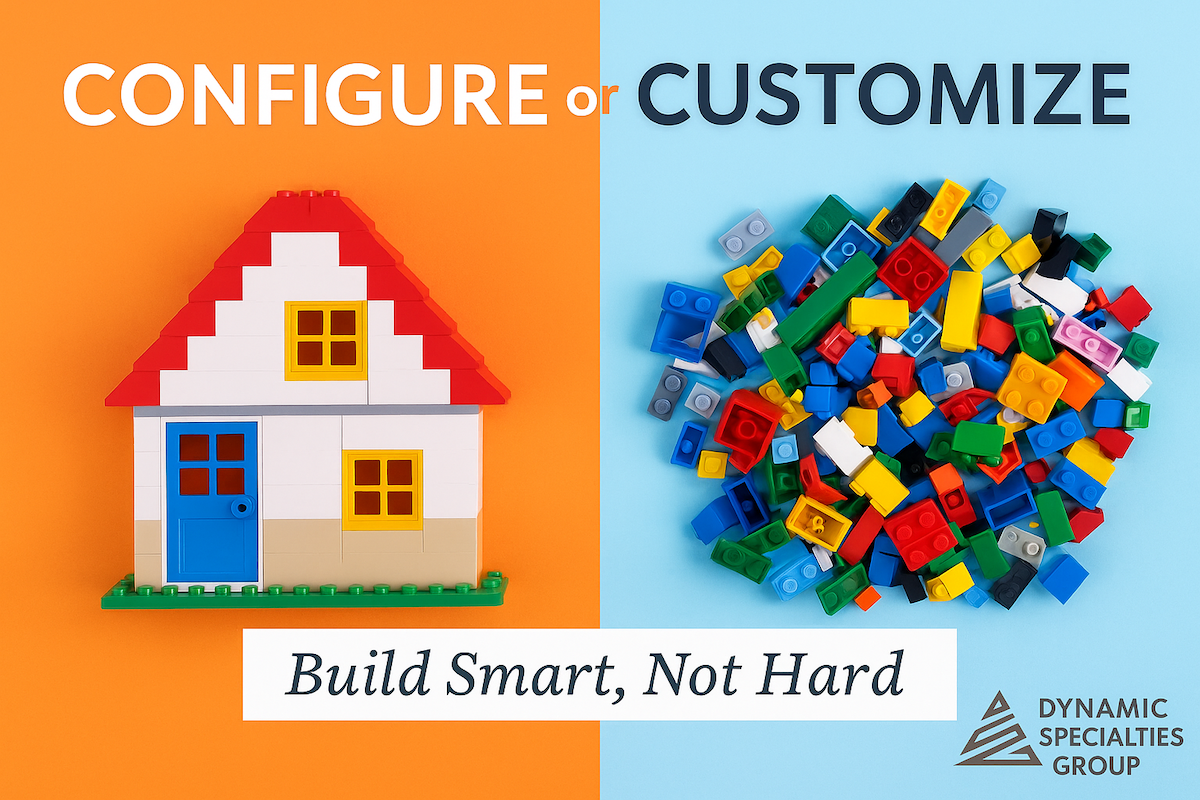


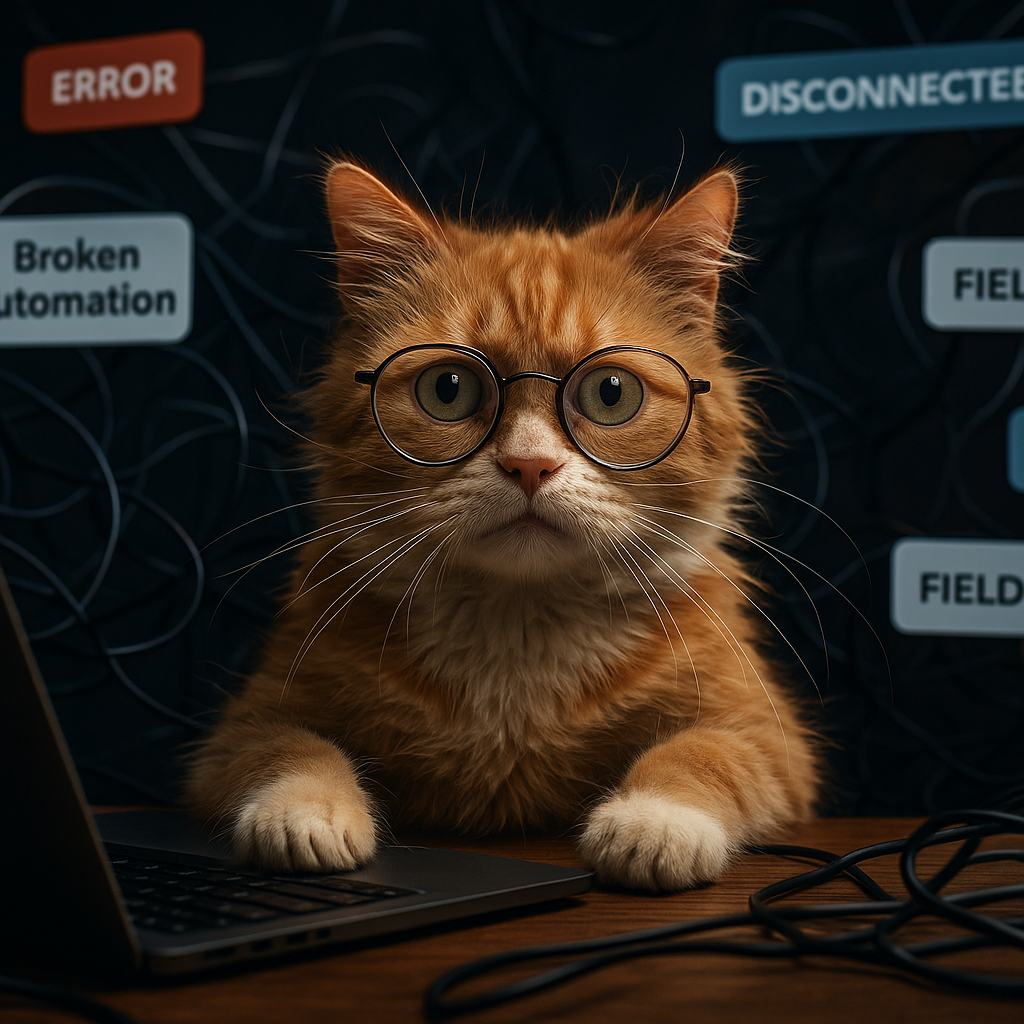
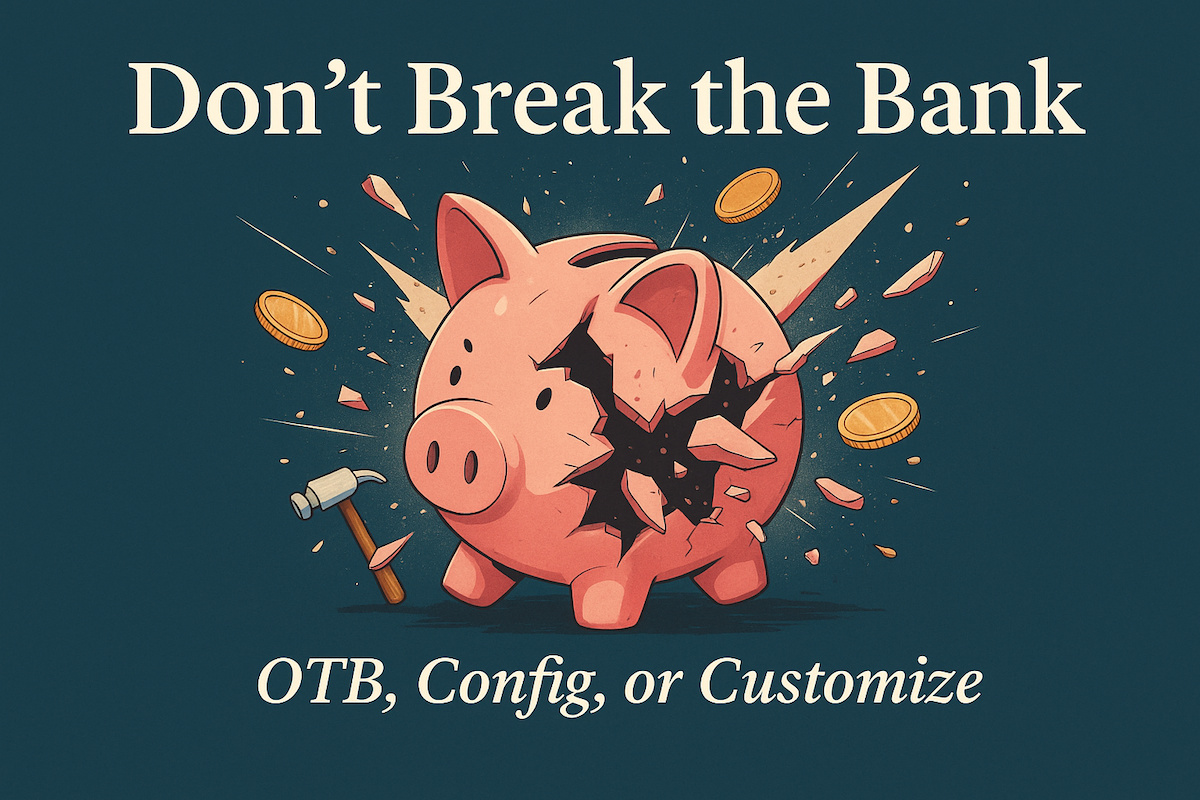

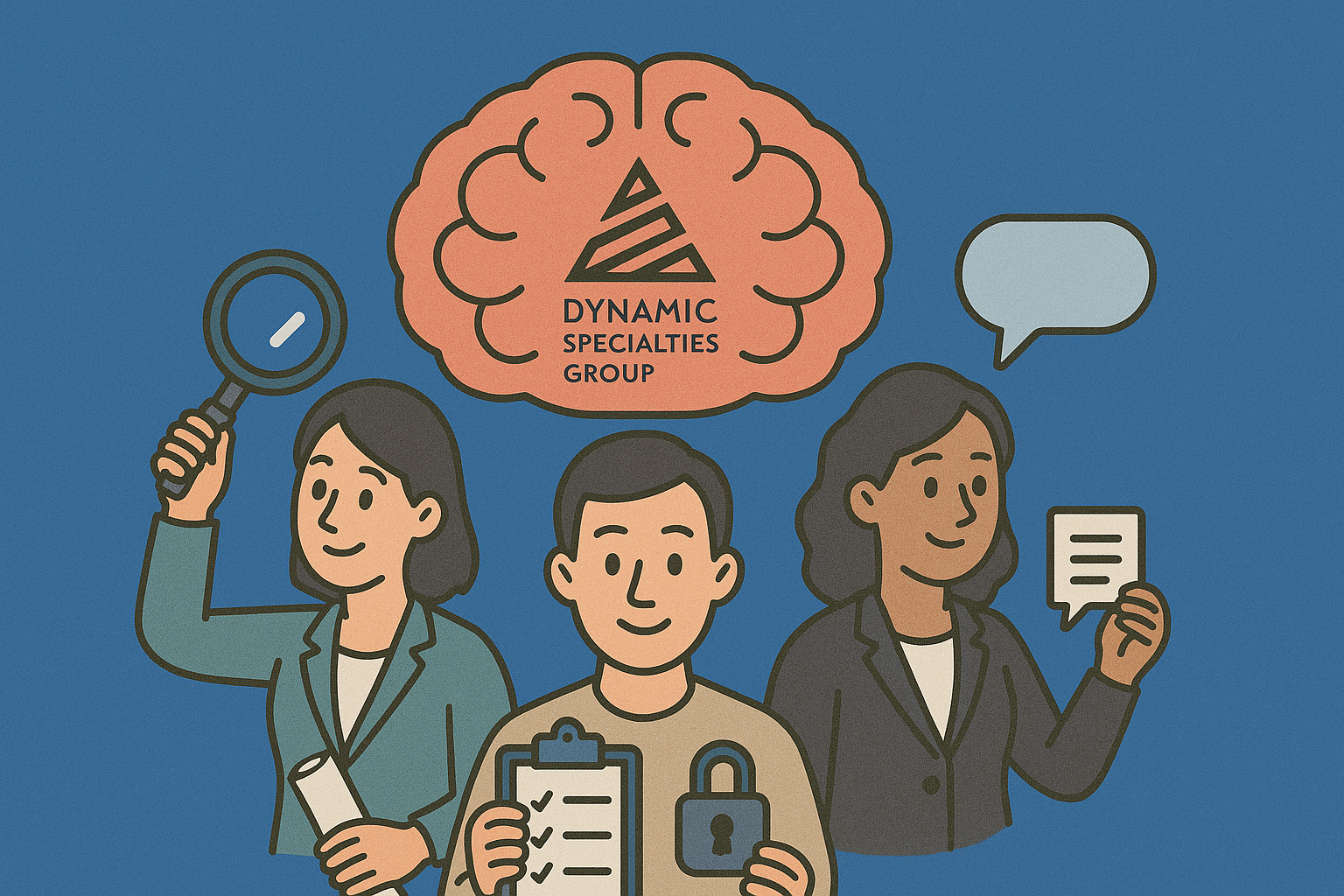
SHARE