If you’re a non-profit juggling your mission, limited staff, and an even tighter budget, every technology decision carries a piece of your budget along with it, especially when it comes to Salesforce. Should you stick with out-of-the-box (OTB)? Invest in configuration? Or go all-in with customization?
Understanding how to leverage these options helps you to make better-informed, more confident decisions for your business.
If you’ve been following our recent blog series discussing configuration vs. customization, you’ve probably caught on to a recurring message: don’t spend more than you have to—especially when it comes to building your Salesforce org.
By asking a few thoughtful questions upfront, you could potentially save tens, even thousands of dollars. This proactive approach to planning can make you feel financially savvy and responsible.
We’ve also shared why we almost always recommend starting with configuration (and why it’s way more powerful than most people think).
And yes, we’ve had the customization conversation, too: when it makes sense, when it doesn’t, and how to avoid turning your org into a spaghetti mess of code and technical debt.
Now, we’re putting all of that into context for nonprofits.
Whether you’re implementing Salesforce for donor management, program tracking, volunteer coordination—or all of the above—the decisions you make early on have a big impact. And as a nonprofit, your budget has to go further.
In this post, we’ll walk through the three main ways to build a Salesforce org: out-of-the-box, configuration, and customization. We'll provide you with practical, scalable advice and talk about how to make smart choices that won’t break the bank. You’ll hear real examples from our team and learn where to invest, where to simplify, and where to say, “You know what? That can wait.”
Let’s dig in.

Step 1: Start with What Salesforce Already Gives You Out of the Box (OTB)
Salesforce’s Nonprofit Cloud, which includes the well-known Nonprofit Success Pack (NPSP), offers ready-made functionality specifically designed for nonprofits. That includes donation tracking, recurring giving, household account models, volunteer tracking, and engagement plans—all available OTB.
How DSG Helps With OTB
—Justin Hooper, Consultant at Dynamic Specialties Group
For small or first-time nonprofit Salesforce users, I love the moment when they realize they don’t need to build from scratch. Salesforce gives you a ton of nonprofit-specific functionality right out of the box—it’s just a matter of knowing which levers to pull. Our job is to guide you through that so you can focus on impact, not implementation.
Putting that into practice:
- Quick-start onboarding: DSG helps you activate just the features you need—no more, no less.
- Staff enablement: We provide practical training around existing infrastructure to help your team get comfortable.
- Prioritization workshops: We identify the 20% of features that will drive 80% of your impact, so you can go live faster and more affordably.
Ideal for: Organizations new to Salesforce or migrating from spreadsheets and siloed tools who need structure yesterday.
Step 2: Configure When You Need to Go Deeper Without Code
Configuration means making Salesforce yours, without writing a single line of code. You can build custom fields, design reports, automate processes, and even create entire app-like experiences using Flow Builder, Salesforce’s current gold standard for automation.
How DSG Helps With Configuration
—Justin Hooper, Consultant at Dynamic Specialties Group
Before we talk tech, I always talk about processes. Most nonprofits already have unique, people-driven workflows, and once we understand those, configuration becomes a powerful tool. It’s incredible how much value we can unlock using automation tools like Flow without ever needing to touch code. It’s not just about cost savings—it’s about helping your team feel confident and in control.
How it all comes together:
- Business process mapping: We translate your unique workflows into scalable, declarative solutions that drive efficiency and effectiveness.
- Flow-first automation: DSG helps you replace old Workflow Rules and Process Builders with modern Flow Builder automation, keeping your org future-proof and aligned with Salesforce best practices.
- Admin-level enhancements: We tailor layouts, forms, and dashboards to provide your users with exactly what they need—nothing extra, nothing missed.
- Governance & guardrails: We help ensure that every change fits your long-term vision (and doesn’t turn into future tech debt).
Ideal for: Non-profits ready to scale, improve efficiency, or track more nuanced program outcomes, compliance, or funder KPIs.
Step 3: Customize When the Mission Demands It
Customization—meaning custom code—is powerful, but should be used strategically, or you’ll end up burning through your budget fast. However, investing in customization can be clutch, especially if you’re considering a super complex integration, real-time user experiences, or a specific data process. In other words, customization lets you build exactly what you need when declarative tools fall short.
How DSG Helps With Customization
—Justin Hooper, Consultant at Dynamic Specialties Group
We always try configuration first, because once you start customizing, you’re committing to long-term maintenance and cost. But when the mission truly calls for something more—like integrating a donation portal or building a custom intake flow—we make sure the code is clean, purposeful, and built with your future in mind. No fluff. Just function.
From theory to reality:
- Custom integration development: DSG connects Salesforce to your donation platforms, finance systems, event tools, or volunteer apps via API or middleware.
- Apex & Lightning Web Components (LWC): When a no-code solution won’t cut it, our team builds clean, efficient code that meets your mission’s demands.
- Inherited org cleanup: Taking over a heavily customized org? We audit and refactor legacy code to align it with current standards, so you don’t carry outdated technology forward.
Ideal for: Mature nonprofits with complex needs—real-time integrations, advanced reporting, or compliance-driven systems.
DSG’s Philosophy: Configure Until You Can’t. Then Customize With Purpose
We’re not in the business of overengineering. We’re in the business of helping non-profits get lean, effective, and mission-aligned Salesforce orgs—without overspending.
Here’s the budget-smart progression we recommend:
- Use OTB to get started.
- Configure to fit your mission.
- Customize only when there’s no better option.
How DSG Helps Inform Your Decisions
—Justin Hooper, Consultant at Dynamic Specialties Group
We treat every nonprofit dollar as if it were our own. We believe in configuring until you can’t—and only customizing when it truly supports the mission. It’s not about flashy builds or complex code. It’s about creating something sustainable, practical, and impactful—so your technology lifts your mission, not your expenses.
Bottom Line: You Don’t Need a Giant Budget to Build a Powerful Org
Salesforce can be a game-changer for your mission—if you build it the right way. Whether you're just getting started, trying to streamline operations, or navigating messy tech debt, DSG meets you where you are and helps you move forward with clarity and purpose.
Want to scope your Salesforce needs without overspending? Give us a holler!
You focus on the mission. We’ll make sure the tech works—and doesn’t break the bank.

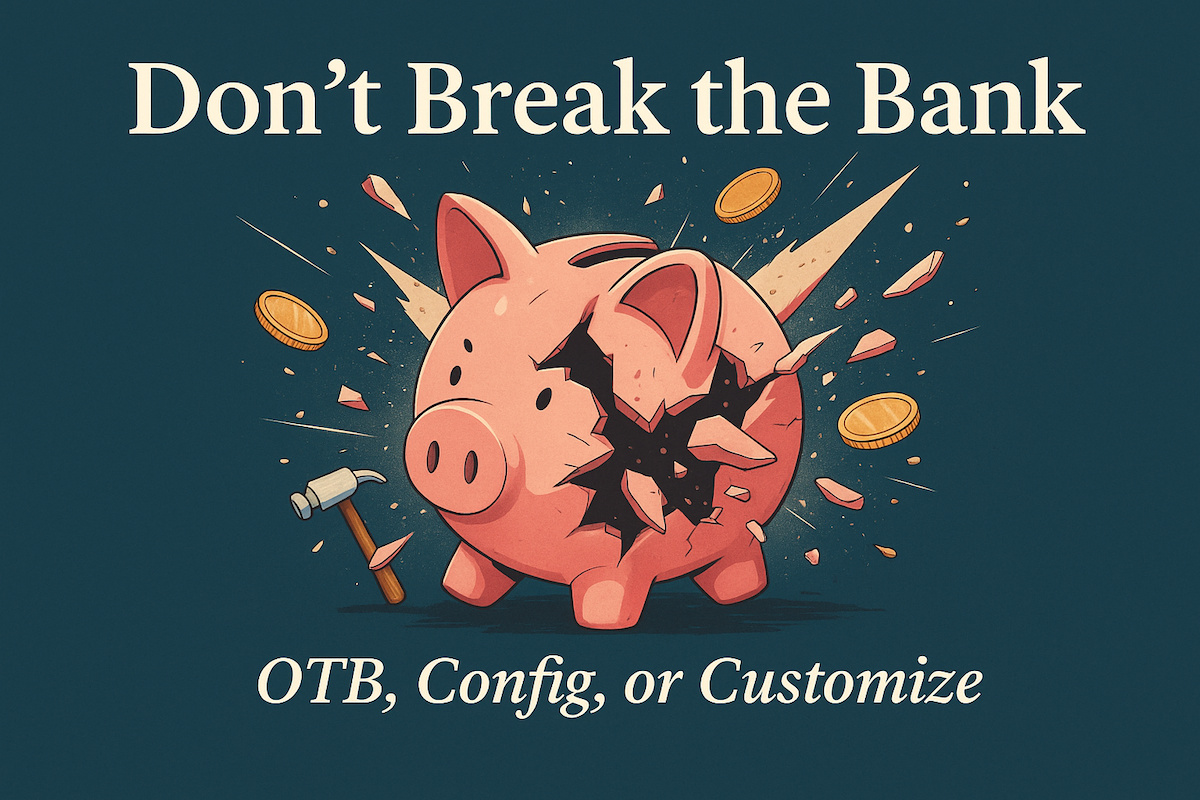



.jpg)


SHARE