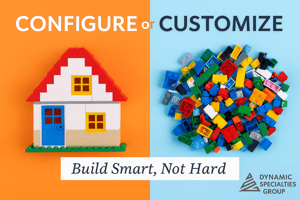When you’re kicking off a new Salesforce implementation, one of the first big questions is: should...
How Do You Rescue a Salesforce Project That’s Gone Off the Rails?
Let’s cut to the chase. Salesforce projects don’t always go as planned. Somewhere between kickoff and go-live, that shiny vision for “seamless automation and happy users” can derail into missed deadlines, ballooning budgets, and a mysterious tangle of half-built features nobody remembers asking for. If this sounds all too familiar, you’re not alone.
And more importantly, it’s not the end of the story. As a Salesforce integration partner, we’ve built a reputation for rescuing Salesforce projects that have gone sideways—and turning trainwrecks into success stories. Here’s our playbook (and how you can borrow it).

6 Steps to Rescuing a Salesforce Project Gone Wrong
Think of your Salesforce project like a Netflix drama (it’s really not a stretch). Just when it starts to look hopeless, the hero shows up with a bona fide plan.
These six steps are our “rescue script”—part cleanup, part confidence-building, and part good old-fashioned problem solving. Stick with us, and you’ll see how even the messiest project can still find a happy ending.
- Diagnose your Salesforce integration issues before you prescribe
- Hit pause on the chaos
- Separate the must-haves from the “wouldn’t-it-be-cool-ifs”
- Clean up the org
- Rebuild trust
- Put guardrails in place
Step 1: Diagnose Your Salesforce Integration Issues Before We Prescribe
Jumping straight into “fix-it mode” without knowing what’s broken? That’s how projects get worse. We always start with a Salesforce project health assessment:
- Technical issues include clunky architecture, Flow errors, unmanaged package sprawl, and automation collisions from leftover Workflow Rules and Process Builder.
- Process issues we’ve seen include scope creep, fuzzy requirements, or zero governance.
- People issues stand right alongside the above, with frustrated admins, poor user adoption, and leadership that no longer sees ROI.
Nine times out of ten, it’s a mix of all three. Step one is always to name the problems out loud before throwing more hours, code, or consultants at them.
Step 2: Hit Pause on the Chaos (Before Your Salesforce Project Goes Haywire)
Counterintuitive but powerful: sometimes the bravest move is to stop. Freeze deployments. Hit pause. Give everyone breathing room.
We create a stabilization plan—halting non-critical work and preventing risky pushes to production. With Salesforce DevOps Center (or tools like Copado and Gearset), pausing deployments or rolling back bad ones is easier than ever. Think of it as pulling the emergency brake before the train derails.
Step 3: Separate the Salesforce Feature Must-Haves from the “Wouldn’t-It-Be-Cool-Ifs”
When Salesforce projects wobble, it’s usually because everything becomes a “priority.” Spoiler: if everything’s a priority, nothing is.
We help teams ruthlessly re-scope through our Discovery Phase, which includes an MVP (Minimal Viable Product) approach:
- What’s essential for business value today?
- What’s “nice to have” but can wait?
- What’s just distracting?
Salesforce itself advocates phased rollouts instead of “big bang” deployments. Quick wins build momentum, restore trust, and—bonus—boost adoption.
Step 4: Clean Up the Salesforce Org (Yes, It Matters)
Here’s the dirty little secret: messy Salesforce orgs cause half the headaches. Duplicate fields, spaghetti automation, unused custom objects—it’s like a garage full of broken bikes and lawn chairs. No wonder nothing works right.
At DSG, we’re big believers in Salesforce Org Revitalization. Before building anything new, we clean house:
- Retire Workflow Rules and Process Builder, migrate automation to Flow.
- Consolidate duplicate fields, page layouts, and record types.
- Archive or deprecate unused custom objects.
- Streamline security with permission sets (instead of profile bloat).
A clean foundation means a scalable future.
Step 5: Rebuild Trust (Tech Is Easy, People Are Hard)
At the heart of every “off the rails” Salesforce project are people who feel burned: executives who don’t see ROI, end users who can’t figure out Lightning Experience, admins duct-taping Flows together at midnight.
Rescuing isn’t just fixing systems; it’s restoring confidence. That means transparent communication, celebrating quick wins, and helping users see how Salesforce makes their jobs easier (not harder). We often recommend Trailhead to level up skills and provide in-app guidance to support users inside Salesforce.
Step 6: Put Guardrails in Place with Salesforce Governance
The final step? Make sure the same mess doesn’t return in six months. That’s where Salesforce governance comes in:
- A governance model to prevent scope creep.
- CI/CD pipelines via DevOps Center for stable deployments.
- Documentation guided by Salesforce’s Well-Architected Framework and Architect Decision Guides.
- Training and change management are baked into every release (again—hello, Trailhead).
Guardrails keep your project from slipping back into chaos.
Let’s Get Your Salesforce Project on the Right Track
At Dynamic Specialties Group, we don’t just “rescue” Salesforce projects—we relaunch them smarter. Our clients walk away with:
- A Salesforce org that’s cleaned up and streamlined.
- A right-sized project scope focused on ROI.
- Implementing guardrails and governance helps keep things on track.
- A team that’s confident using Salesforce—not dreading it.
If your Salesforce project feels like it’s veering into disaster territory, take a breath. It’s not too late. Call in a partner—consider DSG!—who knows how to stabilize, refocus, and rebuild.
We don’t just keep Salesforce trains on the tracks; we make sure they actually get to the right station.
Your turn: Is your Salesforce project starting to wobble? Let’s talk before it tips over.

Your Salesforce Train Doesn’t Have to Derail
Every project wobble is fixable—with the right partner. Let Dynamic Specialties Group rescue your Salesforce project before it goes completely off the rails.